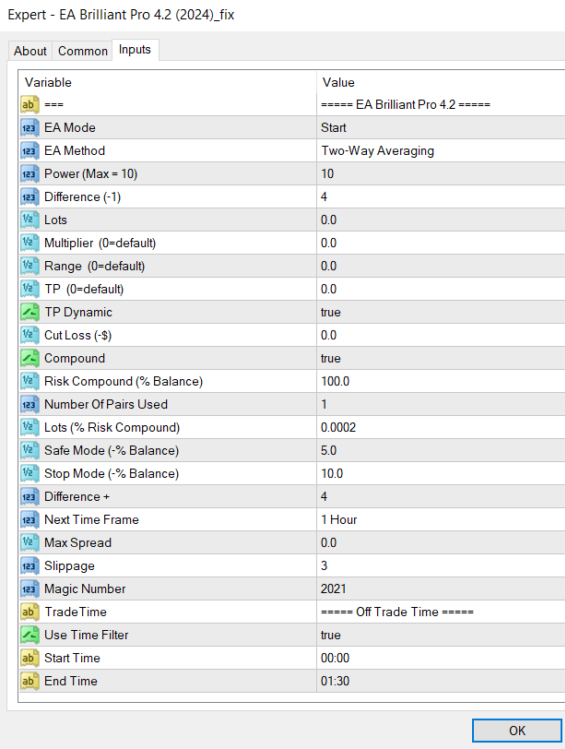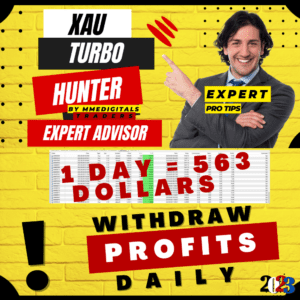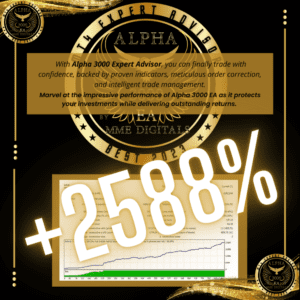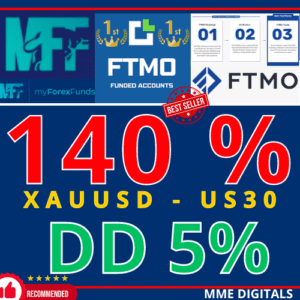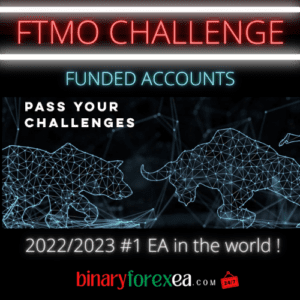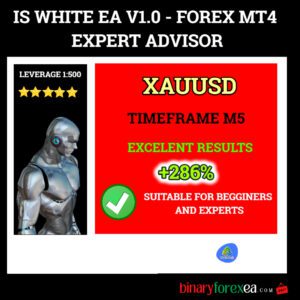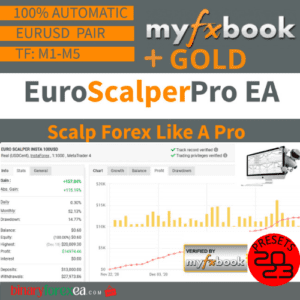Brilliant Pro 4.2 EA
This Expert Advisor does not work with version “Build 1420” or higher.
In the dynamic world of foreign exchange trading, staying ahead of the curve requires innovative tools and strategies. One such tool that has attracted attention is Brilliant PRO EA for Metatrader. 4 – a free Forex speculation expert advisor designed to capitalize on trending strategies and employ martingale + hedging techniques. In this comprehensive guide, we delve into the key aspects of this EA, from trading information to recommendations and specifications, and provide detailed information on setting it up for optimal performance.
Brilliant PRO EA is designed for Forex enthusiasts who are looking for a powerful yet automated trading solution. Trading smoothly in Metatrader 4, this expert advisor shows solid monthly performance with occasional drawdowns. It is essential that users start by implementing the EA on a demo account to understand its functionality and evaluate its performance over an extended period.
Recommended settings:
Recommended minimum account balance: To fully unlock the potential of Brilliant PRO EA, a minimum account balance of $500 is recommended (with a minimum lot size of 0.01). As a precautionary measure, users are recommended to test the EA on a demo. account before venturing into live trading.
Recommendations & Specifications:
Trading instruments: EUR/USD and any other low spread Forex pair.
Time frames: M5-H1, making it versatile in different time frames.
Demo account: Yes, for testing purposes.
Live account: Yes, for live trading.
Trading platform: Metatrader 4.
Account Lavarage 1:1000
Asset : EURUSD, GPBUSD
TF : M5
Min Deposit : 5000USD
Trading Hours : 24/7
Key features:
100% automated: The EA operates with full automation, minimizing manual intervention.
Compatibility with any MT4 broker: Ensures flexibility to choose a broker that suits your preferences.
Stable Profits Every Month: The EA’s performance is designed to generate consistent profits on a monthly basis.
Drawdown Control: Mitigates risks by implementing effective drawdown control strategies…
Following trends: Leverage trending strategies to improve trading efficiency.
Configuration Explained: Understanding Brilliant PRO EA’s configuration is crucial for optimal performance. Here is a breakdown of the key parameters:
Expert Advisor mode: Specifies the mode of operation of the Expert Advisor.
EA Method: Determines the method used by the EA when executing operations.
Force (Maximum = 10): Adjusts the power setting, with a maximum value of 10.
Difference (1): Sets the acceptable difference for the trade execution.
Batch: Defines the batch size for each trade…
Multiplier (0=default): Adjusts the multiplier according to the trade size….
Range (0=default): Sets the acceptable range for trade execution.
TP (0=default): Sets the profit taking value…
Dynamic TP: Allows dynamic adjustments for profit taking based on market conditions….
Cut Loss (5): Specifies the cut loss value…
Compounding: Activates the compounding function…
Risk compound (% Balance): Defines the risk percentage for compounding…
Number of Pairs Used: Specifies the number of currency pairs to be used…
Lots (% Risk Compound): Sets the lot size according to the risk percentage for compounding….
Safe Mode (-% Balance): Activates the safe mode based on a percentage balance.
Stop mode (-% Balance): Initiates stop mode based on a percentage balance.
Difference +: Sets the positive difference for the commercial execution.
Next time period: Specifies the next time frame for the trade.
Maximum spread: Sets the maximum margin allowed.
Slippage: Defines the acceptable slippage in trade execution…
Magic number: Assigns a unique identifier for trades.
Trade time: Specifies the time parameters for the trade…
Use time fill: Enables the time fill function…
Start time: Sets the start time for the trade…
End time: Sets the end time for the trade…