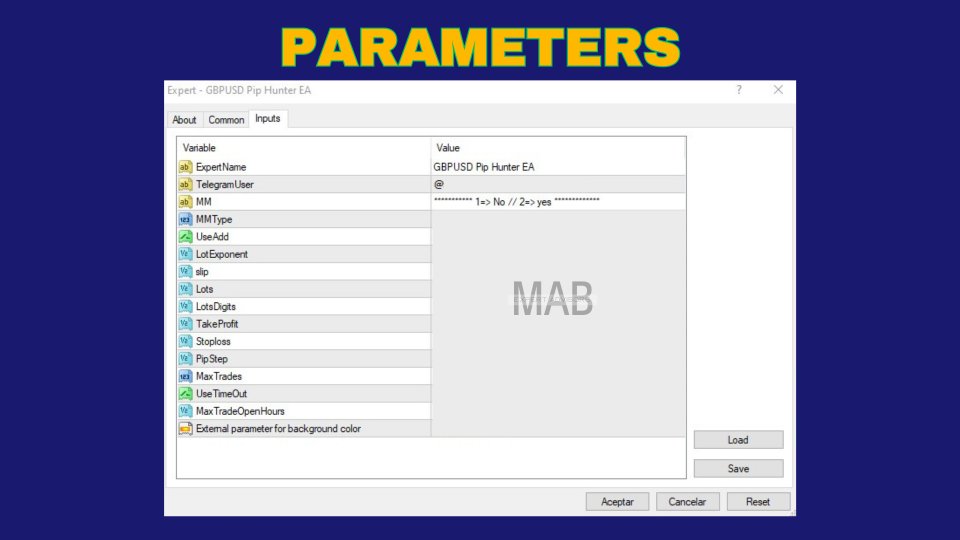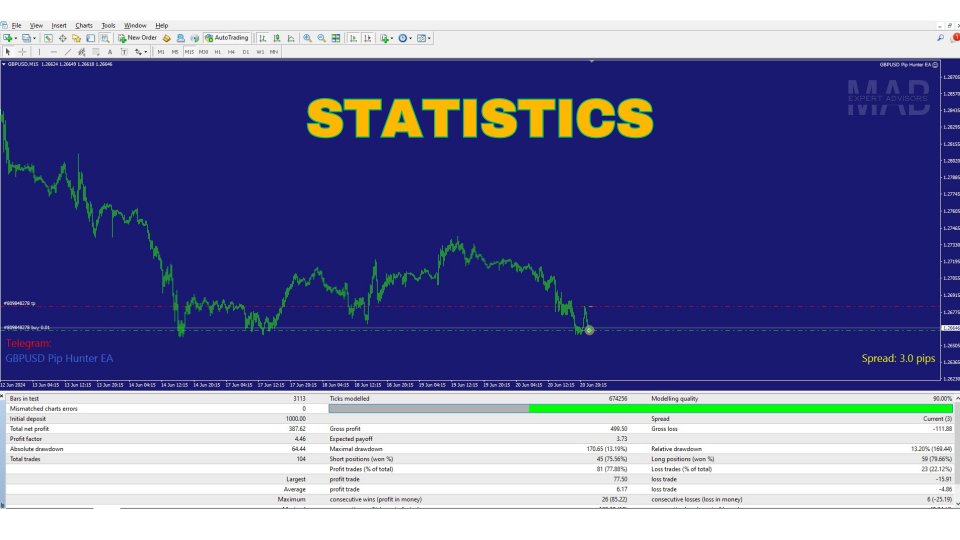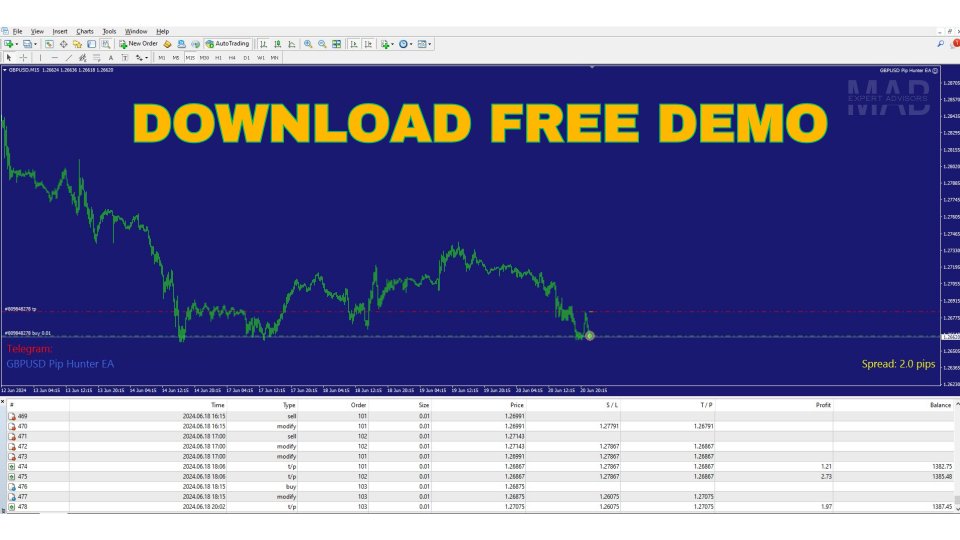GbpUsd Pip Hunter EA
GBPUSD Pip Hunter EA
Key Features:
- Optimized for GBPUSD on M15 Timeframe: Specifically designed and tested for the GBPUSD pair on a 15-minute chart.
- Minimum Recommended Account Size: Requires a minimum account balance of $1000 to ensure low drawdowns.
- Spread Compatibility: Best used with low spread or ECN accounts to maximize profitability.
- Risk Management: Includes an option to disable the Exponential Lot feature by setting it to 1.0, based on your trading needs.
- Customizable Parameters: Offers a range of adjustable parameters, allowing users to tailor the EA to their trading style and risk tolerance.
Parameter Explanations for GBPUSD Pip Hunter EA
- MM (Money Management Toggle)
- Description: A toggle to enable or disable money management features.
- Options:
- No: Disables money management.
- Yes: Enables money management.
- MMType
- Description: Specifies the type of money management being used.
- Options:
- No: Disables money management.
- Yes: Enables money management.
- UseAdd
- Description: Boolean parameter to enable or disable additional trading positions.
- Options:
- Yes: Allows multiple trading positions.
- No: Allows only one trading position.
- LotExponent
- Description: The exponent value used for calculating lot sizes.
- Example: 1.5
- Note: Setting it to 1.0 means that the Exponential Lot feature is disabled, using the same lot size for all trades.
- Slip
- Description: Maximum slippage allowed in points.
- Example: 3.0
- Note: You can adjust this according to your broker’s slippage.
- Lots
- Description: The initial lot size for trades.
- Example: 0.01
- Note: To maintain a low drawdown (DD), it’s important to use 0.01 lots per $1000 in the account (less than 15% DD). If you can manage a higher DD (like 30%), you can use 0.02 lots per $1000 or 0.01 lots per $500.
- LotsDigits
- Description: Number of decimal places for lot sizes.
- TakeProfit
- Description: Take profit level in points.
- Stoploss
- Description: Stop loss level in points.
- PipStep
- Description: Minimum price movement (in points) before adding another position.
- Example: 80.0
- Note: You can adjust this value higher or lower depending on your trading style.
- MaxTrades
- Description: Maximum number of trades allowed to be open at the same time.
- UseTimeOut
- Description: Boolean parameter to enable or disable trade timeout functionality.
- MaxTradeOpenHours
- Description: Maximum time (in hours) a trade can remain open.
- Example: 60.0
- BackgroundColor
- Description: The color for the chart background.
- Example: MidnightBlue
The GBPUSD Pip Hunter EA operates with high frequency on an intermediate timeframe (TF) like M15 to ensure stability, unlike typical high-frequency EAs that usually operate on smaller timeframes such as M5 or even M1.
You can expect stable trading by capturing slightly larger market movements than those targeted on smaller timeframes. The stop loss (SL) is strategically placed outside the current price range to avoid frequent triggers, while the take profit (TP) is set at 200 points, which is reasonable for this TF. This setup allows the EA to function like a scalper but on the M15 TF.
The EA offers significant flexibility in its parameters, enabling you to configure it for a single trade or multiple trades, with or without the Exponential Lot feature. If using multiple trades, you can also adjust the distance in points between successive trades.
Although optimized for M15, you can use this EA on other timeframes if needed. However, you must adjust the aforementioned parameters to suit your specific requirements and always perform thorough testing and modifications on a demo account.
FREE
USEFUL LINKS
WEEKLY NEWSLETTER
We Accept

© binaryforexea.com - Todos los derechos reservados