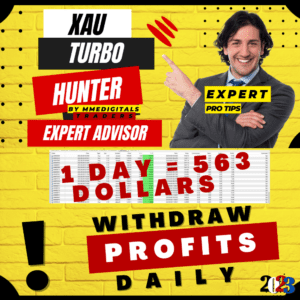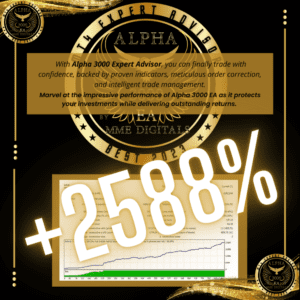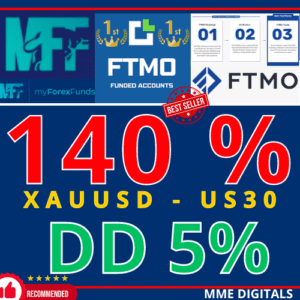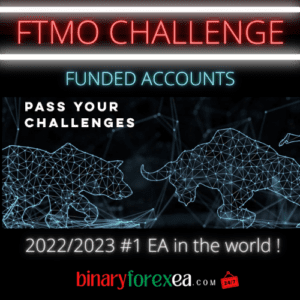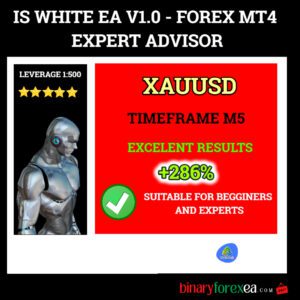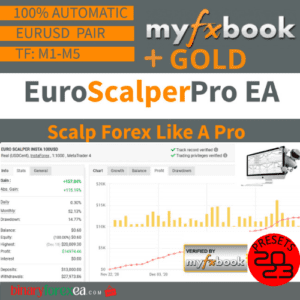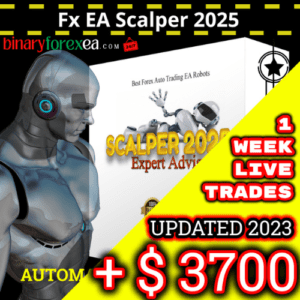FOREX TRADING SESSIONS INDICATOR MT5
The use of the Trading Sessions indicator to increase the profitability of the trading system: an overview, the use of the indicator and its settings.
One of the main reasons that the forex market is attractive for trading is its round-the-clock trading hours. The high number of participants engaged in trading operations at all hours of the day and night creates high volatility.
- This, in turn, gives an opportunity to find the entry points for potentially profitable deals. The 24-hour forex market operation is the reason that during the active work of some traders, other market participants have a rest. For example, such traders can be from both Western and Eastern countries.
Unfortunately, by default, there is no indicator in the MT5 terminal, which would display the moment of entering the market by traders from any continent or country. However, the free FXSSI Trading Sessions indicator can be useful in this case.
The Trading Sessions indicator and its features
The Trading Sessions indicator displays all trading sessions that are involved in trading in the forex market in the chart. The name, working hours and symbol (acronym) of trading sessions in the MT5 terminal are shown in the table below:

Due to the fact that each trading session lasts for 9 hours, the working hours of some sessions overlap.
- Tokyo and London sessions overlap for 1 hour.
- London and New York sessions overlap for 4 hours.
- Sydney and Tokyo sessions overlap for 7 hours.
As a rule, the most volatile sessions with active market trading are the London and New York trading sessions.

This indicator marks the trading sessions in which the price moves with rectangles. The height of the rectangles is different. It is tied to the price scale and depends on how much the price has changed in each trading session. The width of the rectangle corresponds to the timeline and is always the same for a particular timeframe.
- For example, on the M30 timeframe, the duration of the trading session will be exactly 18 bars.
- The indicator displays both past trading sessions and upcoming ones. The trading session abbreviation is marked in the upper left corner of the rectangle.
- The minimum timeframe for displaying the indicator of trading sessions on the chart of the MT4 terminal is M30. On timeframes from H1 and above, the indicator is displayed in a simplified version.
The need for simplification is caused by the following fact. The higher the timeframe, the fewer bars the trading session is displayed on. The picture becomes too small, which makes it difficult to use the indicator effectively.
Indicator usage in trading

- The trading sessions indicator itself does not give signals to open trades. But using it along with some other technical analysis tools allows you to find potentially promising entry points.
In the example above, notice how strong the moves were during the London and New York sessions. As well as at the moment of their simultaneous work.
By plotting a trend line using the AutoTrendLines indicator, we can see that the interest of sellers near the uptrend line has decreased. This is signaled by long shadows of candles and the appearance of fairly strong growth waves.
- During the trading sessions in London and New York, rising waves and long shadows of candles formed. This indicates a renewed buying interest and possibly a new uptrend wave.
- Therefore, there may be a safe option to work out this trading situation. It is best to place a pending order for a breakdown of the level from which the last wave of the fall was directed.
It is advisable to place a stop loss behind the trend line and candle shadows in order to protect yourself from unpredictable price movements.