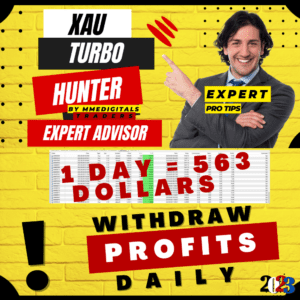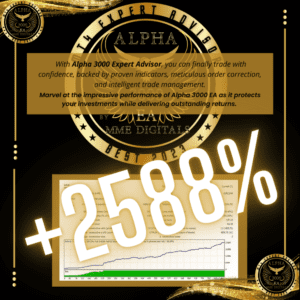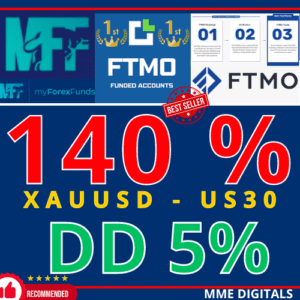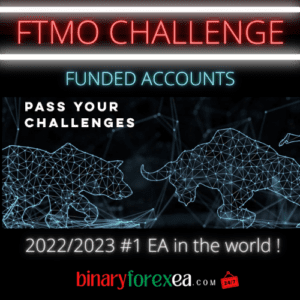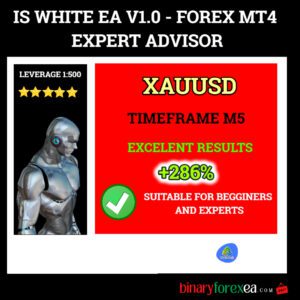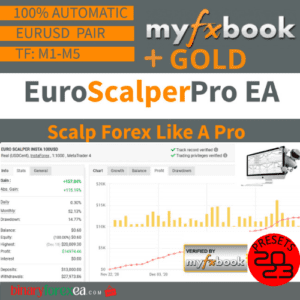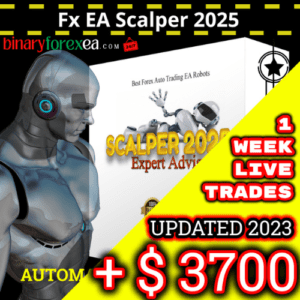KELTNER CHANNEL INDICATOR MT5
Are you still trading without the Keltner Channel indicator? You are wasting your time.
- Have you been having trouble figuring out what the current market trend is? Maybe you have heard the phrase “always trade with the trend” multiple times, but you don’t even know when the market is in an uptrend or a downtrend. What you need is the Keltner channel (KC) indicator for MT5.
The Keltner Channel Indicator On MT5

The Keltner channel indicator is made up of three bands on the MT5 platform, with two serving as the upper and lower bands. The third band stays in the middle of the other two lines. Depending on the settings used for the indicator, price usually moves back and forth within the bands.
There are many advantages to using this indicator.
- One of the most common uses of the Keltner channel is to determine market trends. When the channel is upturned, it signifies an uptrend. And when it is downturned, it signifies a downtrend.
- Not only does the Keltner channel spot major trends seamlessly, but it can also be used to spot true potential trend reversals.
The Keltner channel has rival indicators that do most of what it does. One close rival is the Bollinger Bands indicator.
- But the advantage of the Keltner channel over these rival indicators dwells in its calculation formula. And because of this formula, the indicator, at its default setting, does not react too closely to the market. The result is the indicator’s bigger resistance to false breakout signals. A trader may alter the settings to make the channel react quicker or slower to the market.
How to trade with the Keltner channel indicator
The KC indicator uses data from the EMA (Exponential moving average) or SMA (Simple moving average) and the ATR (Average True Range) to calculate its bands.
- The Upper Band: EMA + (Multiplier * ATR)
- The Lower Band: EMA – (Multiplier * ATR)
- The Middle Band: EMA
The channel uses EMA because the indicator considers the most recent price changes. The default EMA period is the 20-period EMA. A bigger EMA results in a more lagging Keltner channel. Conversely, smaller EMA leads to a more sensitive channel.
- The ATR is there to give a picture of the recent volatility of the price at a specified time. The default ATR parameter for the calculation is 10. The multiplier is used to determine the width of the channel. Bigger multipliers lead to wider channels, and a smaller multiplier leads to narrower channels. The default multiplier for the Keltner channel on MT5 is 2.
As you can see on thart above, we can enter the trade when the price breaks upper or lower line of the indicator. By this example, we open a Buy trade and waiting for opposite signal to make a profit. On the other hand, we can open a Sell trade, when the price breaks the lower channel’s line to the downward.
- The best Stop Loss will be in previes swing high for a sell trade and swing low for a buy trade.