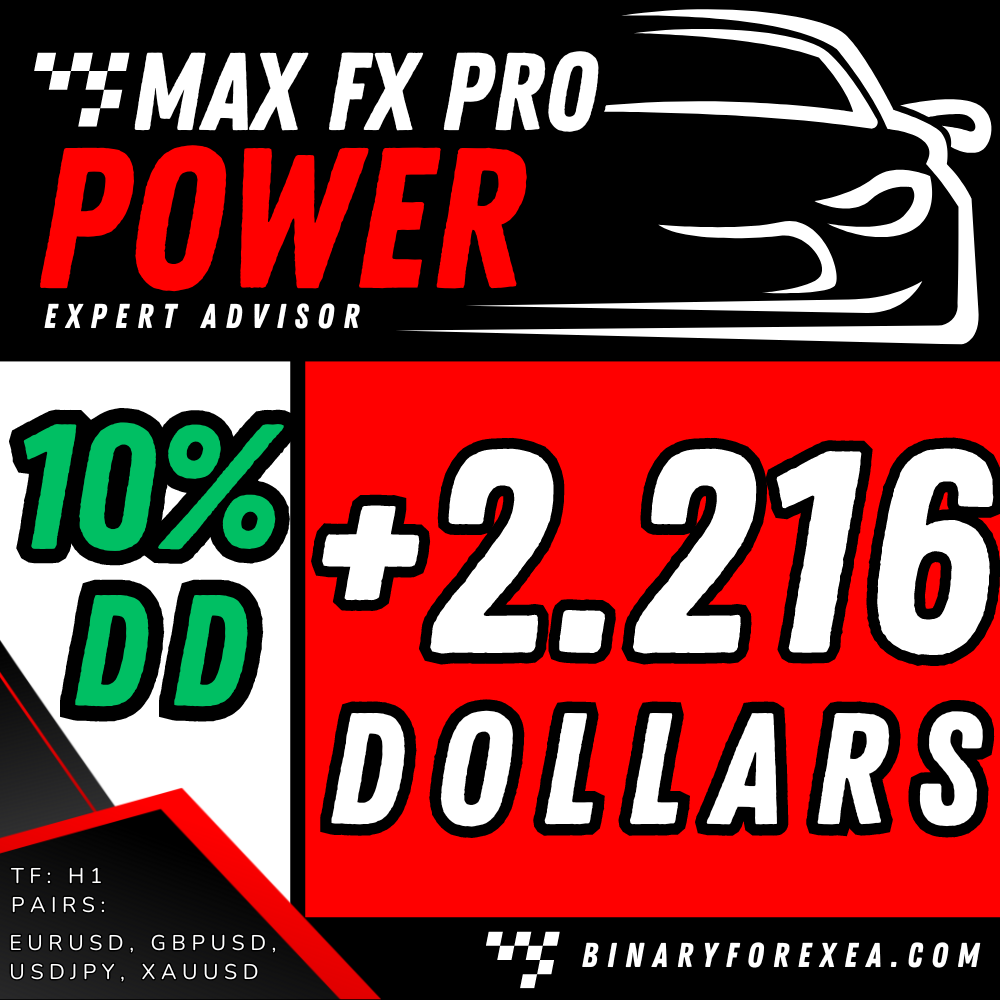POWER FX PRO EA
POWER FX PRO EA
-
PLATFORM: MT4
-
TF: H1
-
PAIRS: ALL BUT EURUSD, GBPUSD, USDJPY, XAUUSD
-
MIN DEPOSIT: $1000 PER PAIR
-
LEVERAGE: 1:500
-
ACCOUNT: ECN OR PRO Low Spread
POWER FX PRO EA
- PLATFORM: MT4
- TF: H1
- PAIRS: ALL BUT EURUSD, GBPUSD, USDJPY, XAUUSD
- MIN DEPOSIT: $1000 PER PAIR
- LEVERAGE: 1:500
- ACCOUNT: ECN OR PRO Low Spread
Forget about all the EAs you’ve tried so far…
The powerful POWER FX PRO EA, developed by the expert team of traders at binaryforexea, is unlike anything you’ve seen before.
Say goodbye to guesswork and embrace the future of trading automation.
Marvel at the impressive performance of POWER FX PRO EA as it protects your investments while delivering outstanding returns.
Incorporating well-known indicators like Bollinger Bands, RSI, Pivot Points, Fibonacci levels, and an exclusive “mysterious” indicator utilized solely by binaryforexea’s traders, POWER FX PRO EA demonstrates unparalleled capabilities. Utilizing the MAXPOWER method, POWER FX PRO EA is specifically engineered to function with a minimum capital of $1000 per pair, delivering impressive returns with a drawdown ranging from 10% to 22%, contingent upon the chosen currency pair and prevailing market conditions.
Please take a moment to review the following technical requirements:
- Pairs – TF:
The POWER FX PRO EA is optimized for outstanding performance on EURUSD, GBPUSD, and USDJPY pairs with default settings. However, it is adaptable to other currency pairs as well. Timeframe: H1. - MAXPOWER – DD:
The POWER FX PRO EA Professional Version is configured with MAXPOWER. However, you have the flexibility to significantly reduce drawdown by adjusting the initial lot size to your preference. - Spread – SL – TP:
The maximum allowed spread is 5 pips. If your account is not a Pro or ECN account with low spread, the EA may not initiate trades due to its tight initial stop loss. Please refer to the SL-TP section for further details. While it’s possible to modify the Def_MaxSpread parameter to open trades with certain brokers, we recommend caution, as our optimal performance is achieved on low spread ECN accounts. - SL-TP:
The default stop loss (SL) is set at 21 pips, with a maximum Def_SL of 100. The EA also features break-even functionality and a variable take profit (TP) mechanism. This includes a trailing stop that intelligently tracks prices and closes trades in a profit-preserving manner, similar to a stop loss (SL).
Here are some key insights to consider:
- POWER FX PRO EA operates with only one trade at a time and does not rely on a martingale strategy.
- By default, it is set with an initial exponential lot size of 1 per 1000 in the account, with the potential to open up to 8 lots as the account balance permits. The lot size is determined based on the account balance and will only increase when the account balance grows.
- It’s important to understand the difference between Martingale and Exponential lot sizing.
- If you plan to use multiple trading pairs or combine POWER FX PRO EA with another robot, adjust the Money Management (MM) parameters accordingly to specify the desired lot size.
- POWER FX PRO EA does not employ martingale, grid, or hedging strategies.
- We highly recommend thorough testing of the robot on a DEMO account with your broker to identify the most suitable currency pairs. Conducting this testing is essential to identify pairs with lower spreads and higher profitability based on your backtest results.
- Depending on your account type or broker, you may need to adjust the trailing distance. It’s recommended to test this on your broker or account. If trades close quickly at the beginning, it may indicate a short initial Stop Loss (SL) distance. In such cases, you can extend this distance by modifying the ‘Distance’ parameter.
- POWER FX PRO EA has a maximum spread protection of 5, refraining from initiating trades when the spread exceeds this limit.
- The number of trades executed by the EA can vary from 3 to 30 per day, depending on specific conditions.
- POWER FX PRO EA has been tested with several pairs and can be employed with any pair. However, it’s vital to conduct your own testing and select pairs with the lowest spreads available on your broker’s platform.
- For instance, if GBPUSD exhibits significant spread fluctuations during certain hours of the day, it is advisable to avoid using it. Instead, prioritize pairs with the lowest spreads available on your broker’s platform. By doing so, you will observe variations in performance during your tests, as it typically correlates with the spread.
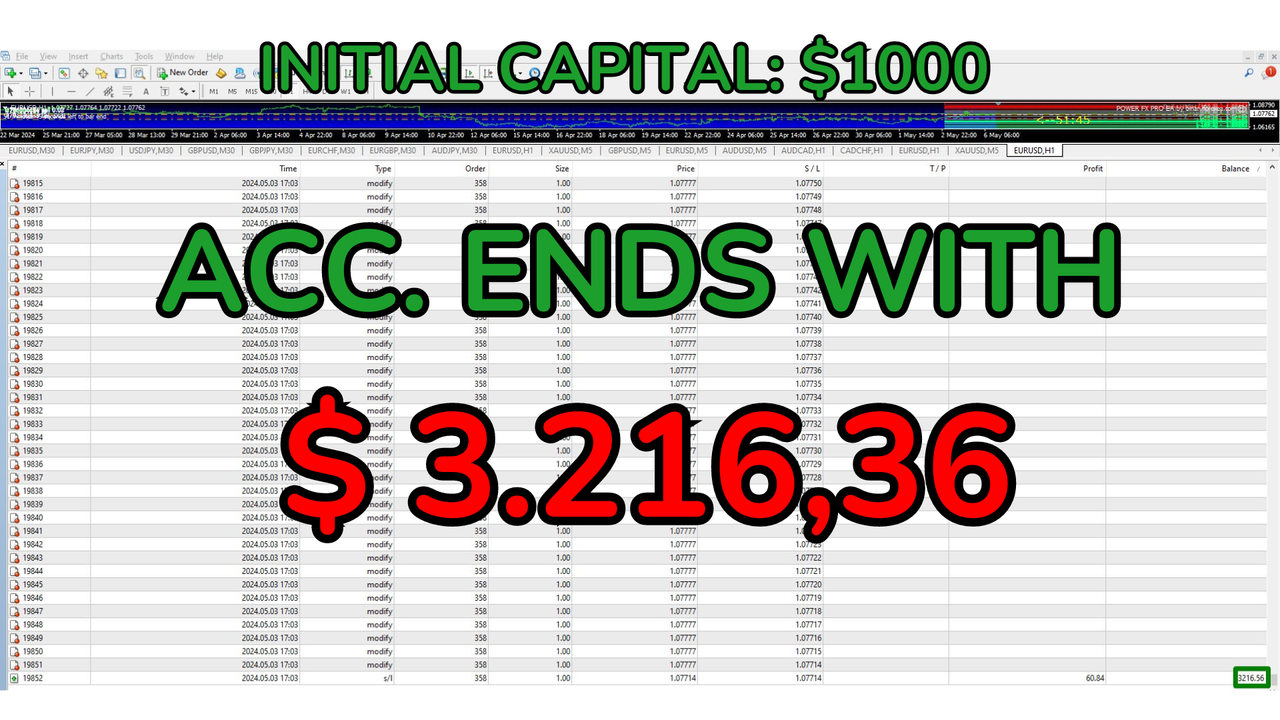
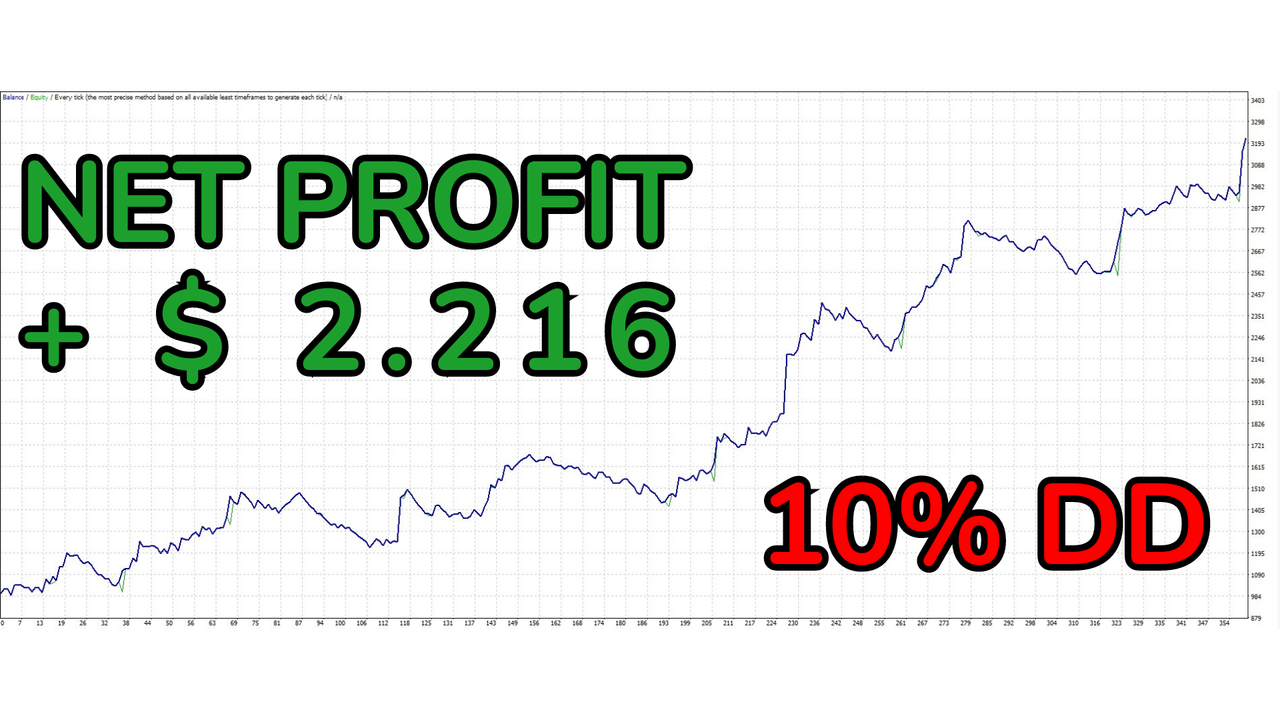
No preset configurations are necessary as it operates with default settings.
Simply open any pair and set the timeframe to H1 and place the EA.
FREE
USEFUL LINKS
WEEKLY NEWSLETTER
We Accept

© binaryforexea.com - Todos los derechos reservados