SCALPING SIGNAL – NO REPAINT NO LAG
TF & Pairs: Allows quick switching between different currency pairs and timeframes via buttons on the chart.
The “Scalping Signal No Repaint No Lag” is the only indicator on the market that automatically loads all necessary indicators when dragged onto any chart, without needing any templates or additional indicators. It configures the chart to look exactly like the provided image. This indicator guarantees no repainting and no lag, making it ideal for scalping strategies across all pairs and timeframes (TF).
Features
- Automatic Indicator Loading: Automatically loads all necessary additional indicators and configures the chart according to the preset preferences when dragged onto any chart. However, you can change the parameters from the settings if you wish.
- Chart Visualization: Adjusts chart properties for better visualization, including using candlesticks and specific colors for bullish and bearish candles. Both the background and candle colors can be modified if desired.
- Signal Generation: Uses the difference between two moving averages and the crossover of the RSI with its EMA to generate buy and sell signals, indicated by arrows on the chart.
- Trend Visualization: Shows the current market trend (bullish, bearish, or neutral) based on the comparison of fast and slow moving averages.
- Spread Visualization: Displays the current spread of the currency pair on the chart, allowing you to choose pairs with lower spreads. Always check the spread before opening a trade.
- Symbol and Timeframe Switching: Facilitates quick switching between different currency pairs and timeframes via buttons on the chart, allowing you to personalize the pairs and intervals. Note that alarms and alerts will only be for the open chart.
Indicators Used for Signals
- Simple Moving Average (SMA): Used to calculate the difference between fast and slow moving averages. These moving averages do not repaint because their values are based on historical closing prices.
- Relative Strength Index (RSI): Used to evaluate market strength. The RSI does not repaint as it is calculated based on historical data and does not change once the period is closed.
- Exponential Moving Average (EMA): Applied to the RSI to smooth its values. The EMA does not repaint as it uses historical prices for its calculation, providing a stable trend measure.
Additional Indicators
- Spread: Visualizes the current spread of the currency pair on the chart.
- Pairs and TF Changer: Allows quick switching between different currency pairs and timeframes via buttons on the chart.
- Trend Visualizer: Shows the current market trend (bullish, bearish, or neutral) based on the comparison of fast and slow moving averages.
Setup and Usage
- Installation: Copy the Scalping Signal No Repaint No Lag.ex4 file into the MetaTrader 4 indicators folder.
- Configuration: The indicator comes pre-configured, but you can adjust the values in the settings if you wish.
- Visualization: Open the chart of your preferred currency pair and apply the indicator.
- Interpretation: Observe the buy and sell arrows to make informed trading decisions. Always check the spread, and if you are a novice trader, only open trades in the direction of the current trend (check the trend indicator in the upper right corner).
External Parameters
- EachTickMode: true (each tick mode). Allows the indicator to process each received tick to provide faster and more accurate signals.
- Fast_MA_Period: 1 (fast moving average period). Determines the period of the fast moving average used for signal calculations.
- Slow_MA_Period: 36 (slow moving average period). Sets the period of the slow moving average, providing a reference for the overall trend.
- Signal_period: 10 (signal period). Defines the period used to smooth the difference between moving averages and generate the signal line.
- RSI_Period: 7 (RSI period). Period of the Relative Strength Index used to evaluate market strength.
- EMA_Period: 5 (EMA period). Period of the Exponential Moving Average applied to the RSI to smooth its values.
- DoAlert: true (enable alerts). Enables or disables buy and sell alerts.
- Send_Email: false (send email disabled). Option to send alerts via email.
- BackgroundColor: clrBlack (background color). Chart background color.
- BullCandleColor: clrGreen (bullish candle color). Color used for bullish candles on the chart.
- BearCandleColor: clrRed (bearish candle color). Color used for bearish candles on the chart.


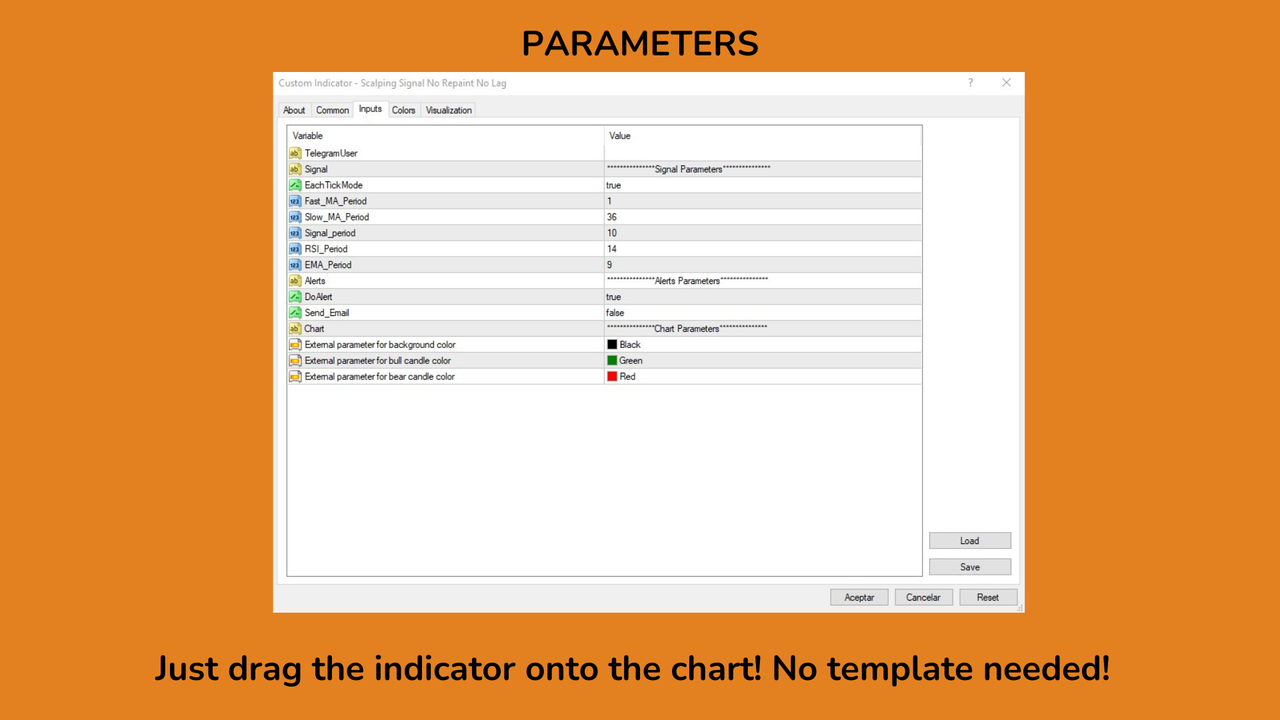
FREE
USEFUL LINKS
WEEKLY NEWSLETTER
We Accept

© binaryforexea.com - Todos los derechos reservados




