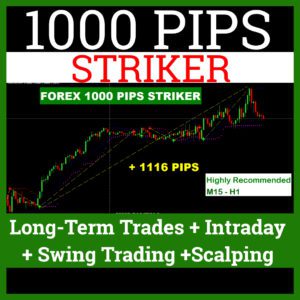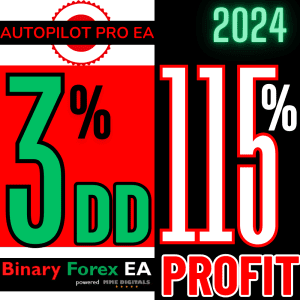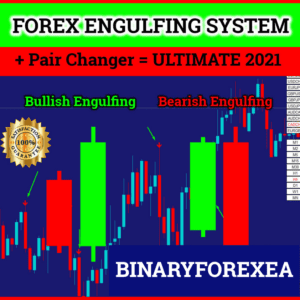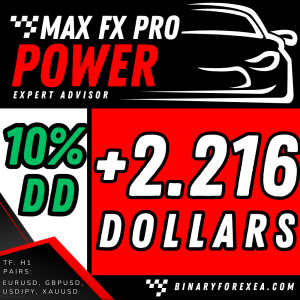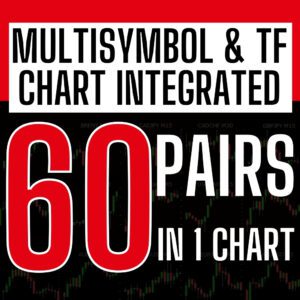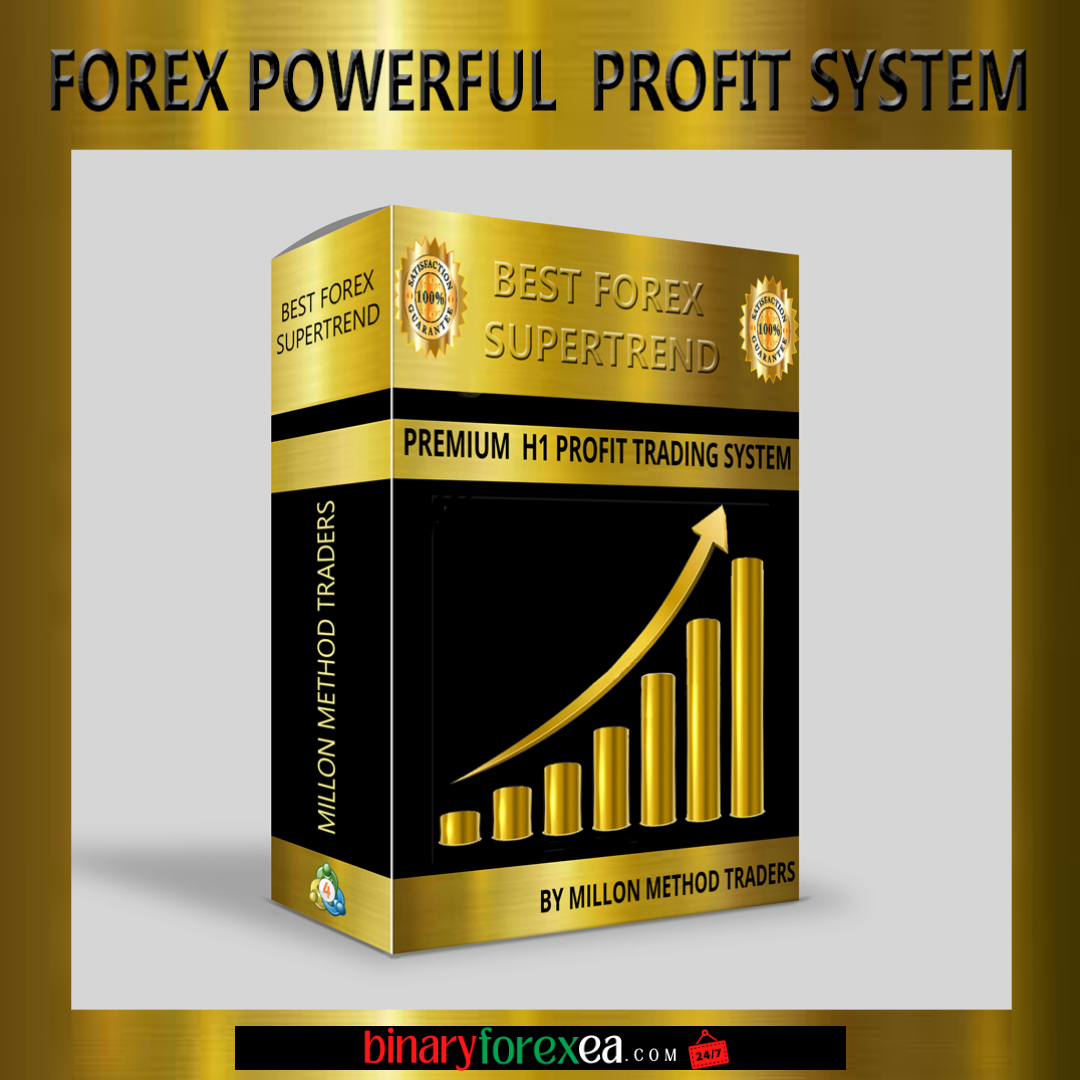Showing 1–24 of 75 resultsSorted by popularity
-
BINARY OPTIONS SIMULATOR – TESTER
$699.00Original price was: $699.00.$19.99Current price is: $19.99. -
100% NON REPAINT PIPS MAKING MACHINE FOREX SIGNAL STRATEGY
$699.00Original price was: $699.00.$19.99Current price is: $19.99. -
QuickFire Pro Scalping 1000 MEDIUM RISK
$499.00Original price was: $499.00.$399.99Current price is: $399.99. -
FOREX ENGULFING SYSTEM INDICATOR
$699.00Original price was: $699.00.$14.99Current price is: $14.99. -
FOREX SUPERTREND POWERFUL ADVANCED PROFIT ULTIMATE
$699.00Original price was: $699.00.$149.99Current price is: $149.99.
FREE
USEFUL LINKS
WEEKLY NEWSLETTER
We Accept

© binaryforexea.com - Todos los derechos reservados